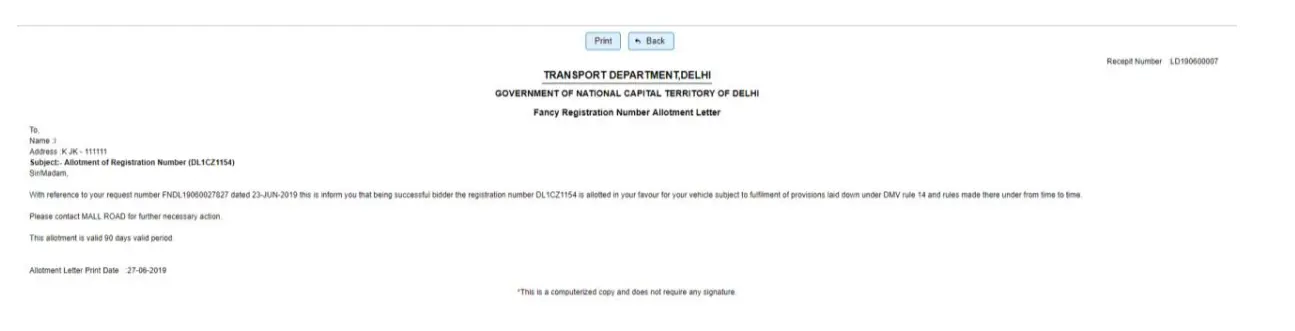STEPS TO APPLY FOR VIP NUMBER
Visit the Parivahan website by clicking here. And E-AUCTION STARTS.
Step 1:Visit the Parivahan website by clicking here.
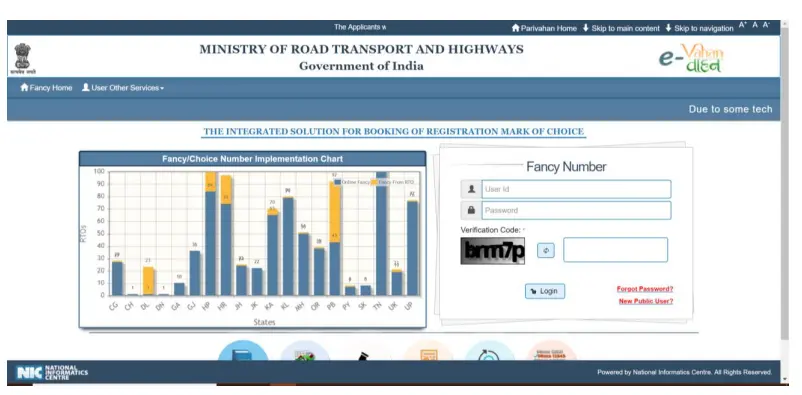
Step 2: Click on New User for new applicant and simple login for existing login.
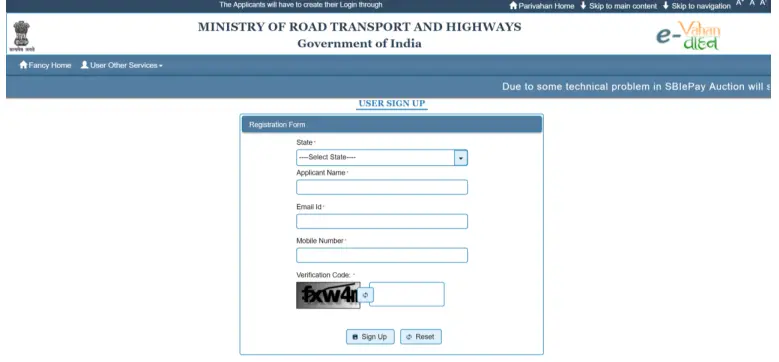
Step 3: Fill the New user sign up form.
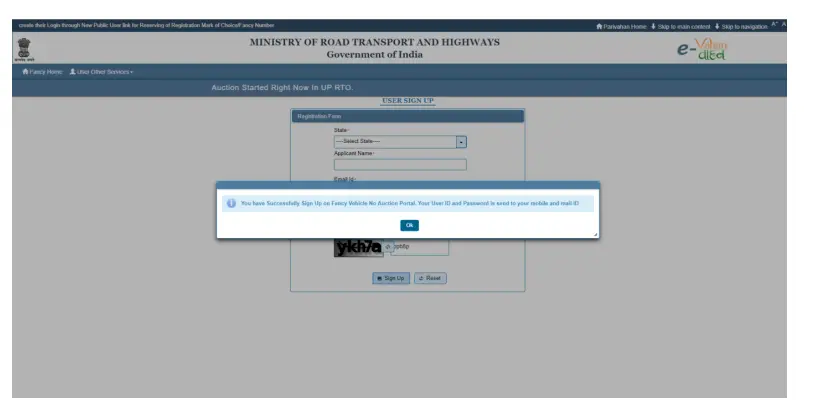
Step 4: After log-in you will get this screen and click on Number Selection Menu.
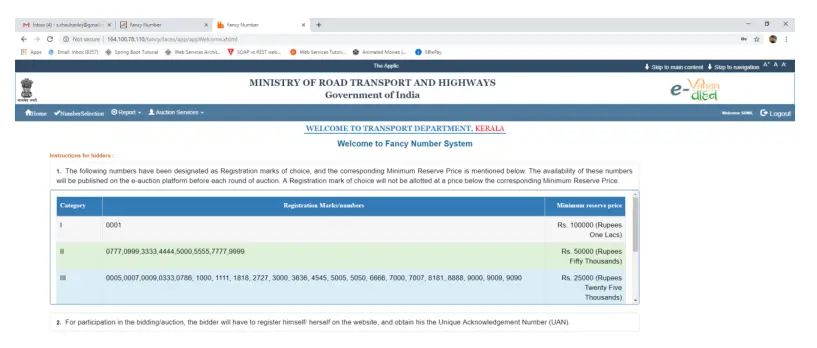
Step 5: Select light motor vehicle and two wheeler (LMV and 2W) in vehicle Category.
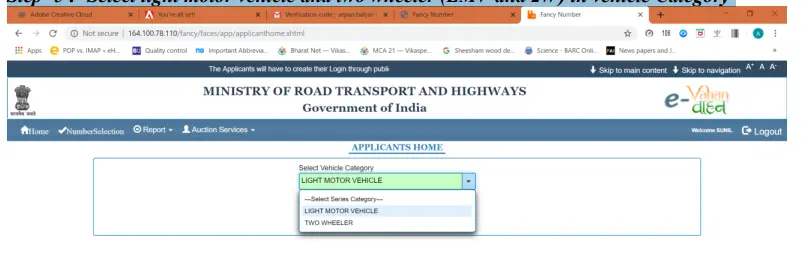
Step 6: Select any number from List according to your requirement and click continue button.
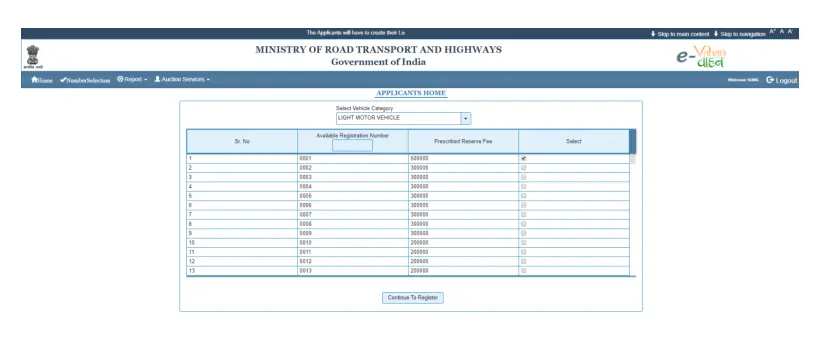
Step 7: Click on Continue to Register button and After click on Submit to Register button you will get this screen and fill this form like this
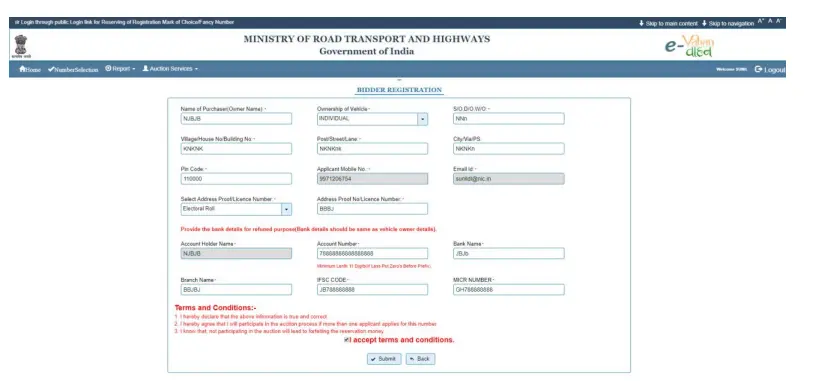
Step 8: Click on submit button then you will this screen and fill captcha, select check box and click pay
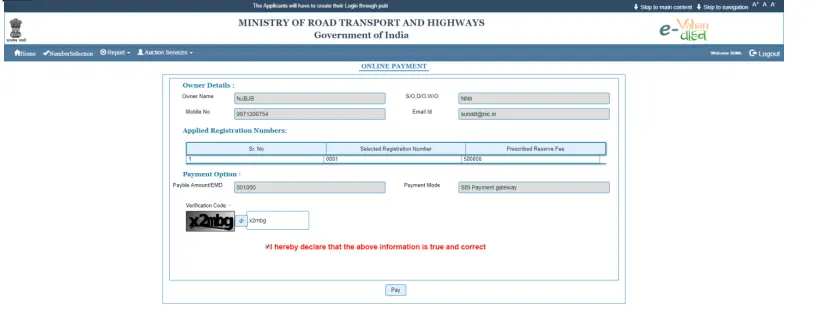
Step 9: On clicking pay you will be redirected to SBI multibanking payment gateway. Select SBI e-Pay and continue. And Select the payment method and fill the details accordingly.

Step 10: Click successful button to proceed further.And click on proceed button to complete the registration.
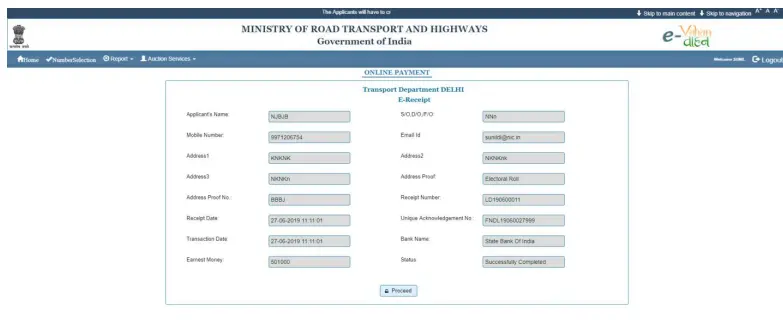
Step 11: You can print the slip for future reference and login again for bidding
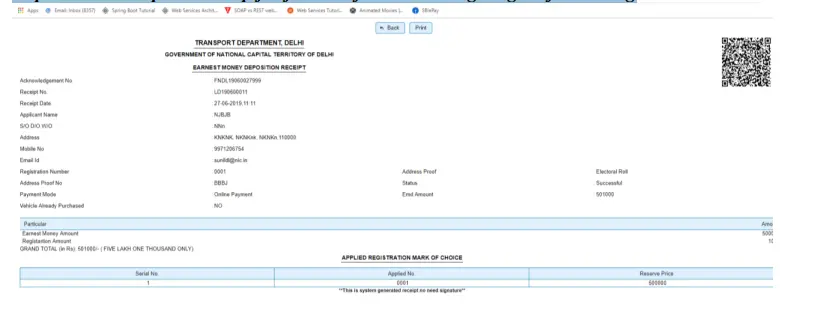
Step 12: Wait for e-Auction start time
e-AUCTION STARTS -------------------------
Step 1: Log-in by Delhi applicant one by one and participate in e-Auction process by first login and then choosing bidding Process menu.
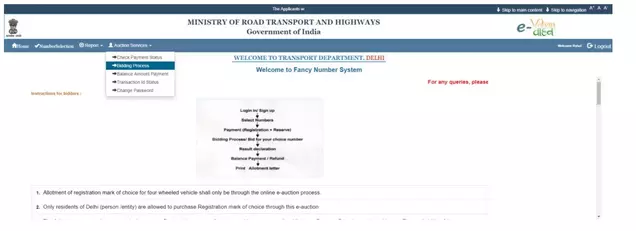
Step 2: Select the Unique Acknowledgement Number from the drop down menu
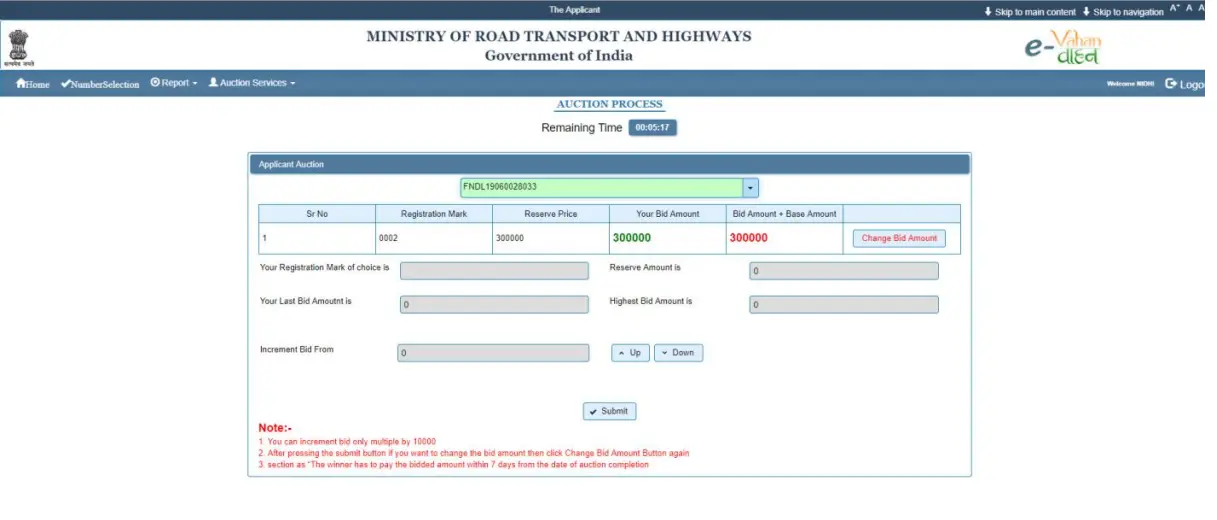
Step 3: Select the desired number for raising the bid.
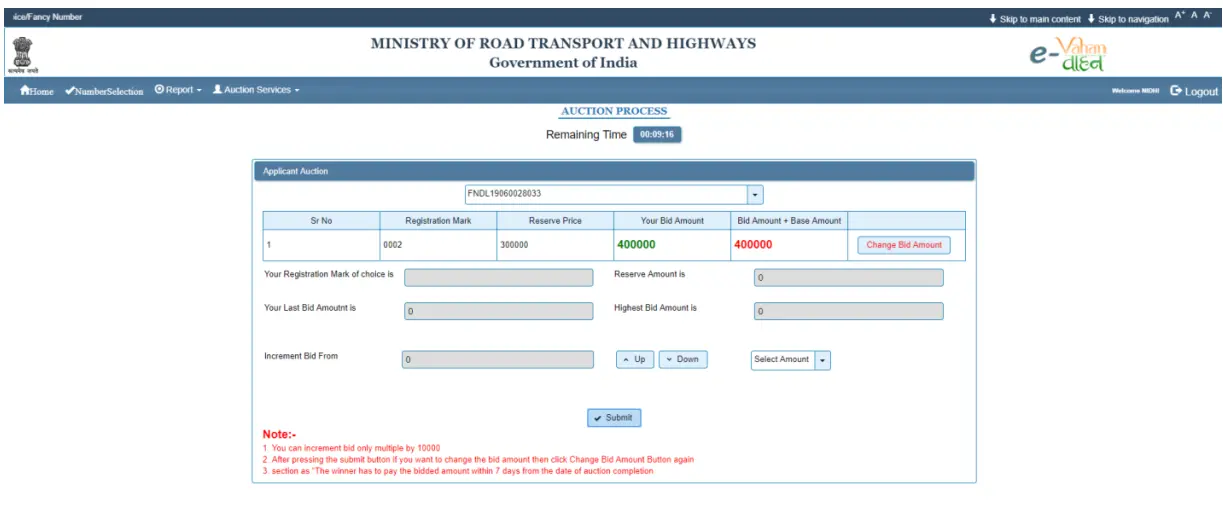
Step 4: Select Up button to raise the bid amount accordingly
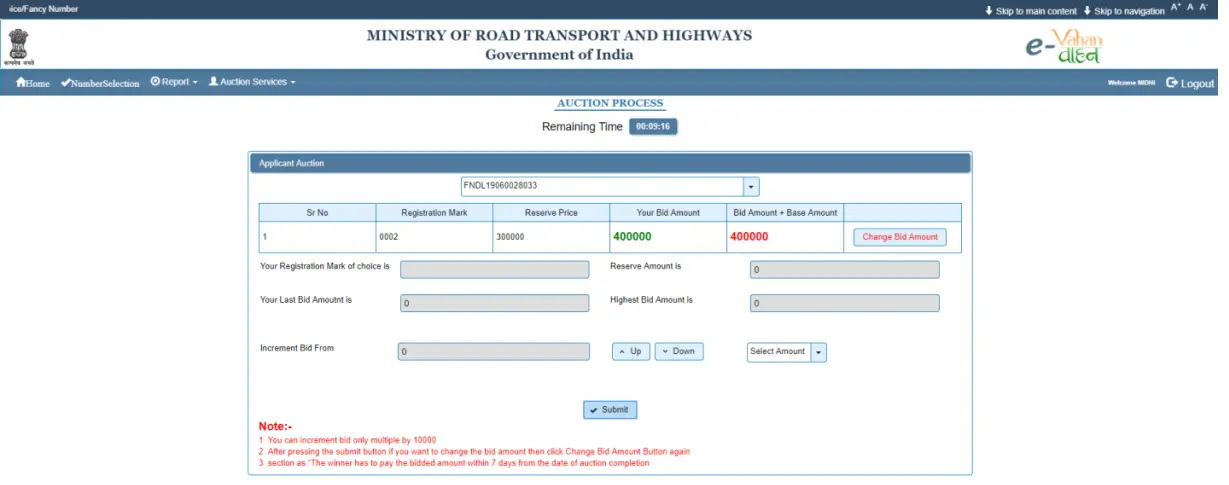
Step 5: You can change bid or increase bid amount by clicking select amount dropdown
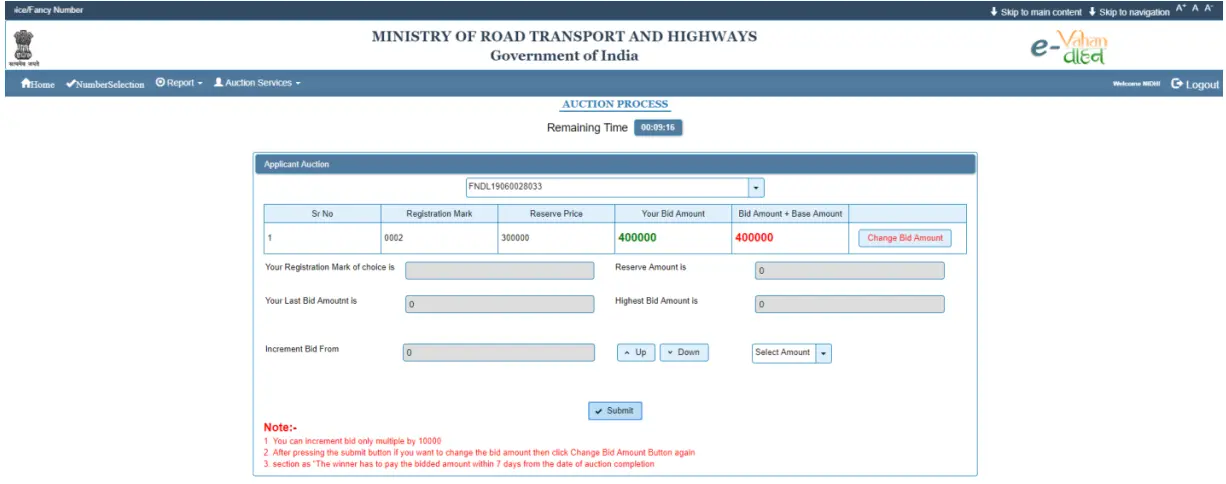
Step 6: When e-Auction ends you will get this screen and wait for e-Auction result accordingly.

Step 7: Check your result on clicking show auction results
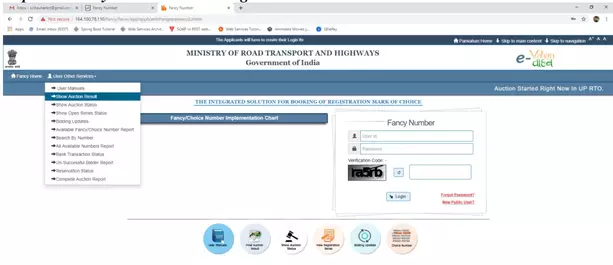
.webp)
Step 8: Click on balance amount payment to pay any balance left
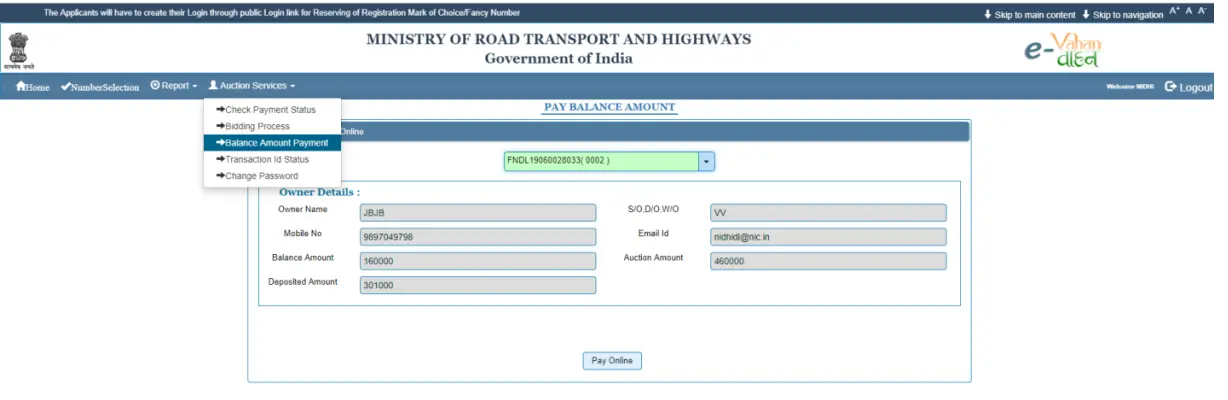
Step 9: Select the UAN Number from the drop down list to check your balance and click pay online to pay.
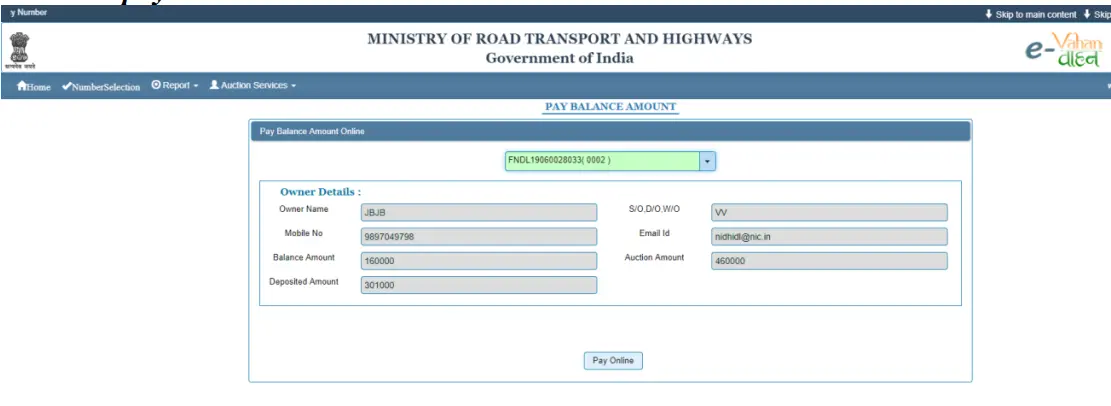
Step 10: On clicking pay online you will be redirected to SBI multi banking payment gateway. Select SBI e-Pay and continue
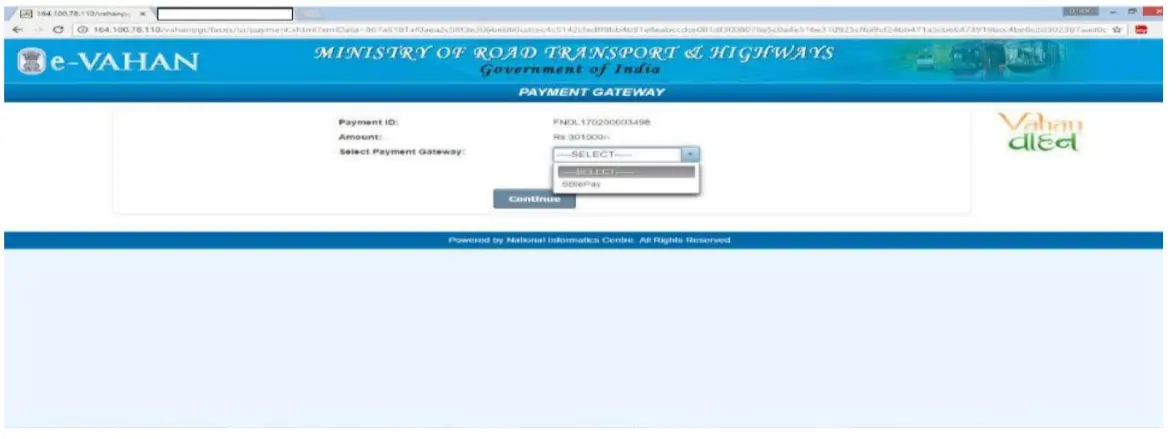
Step 11: Select the payment method and fill the details accordingly
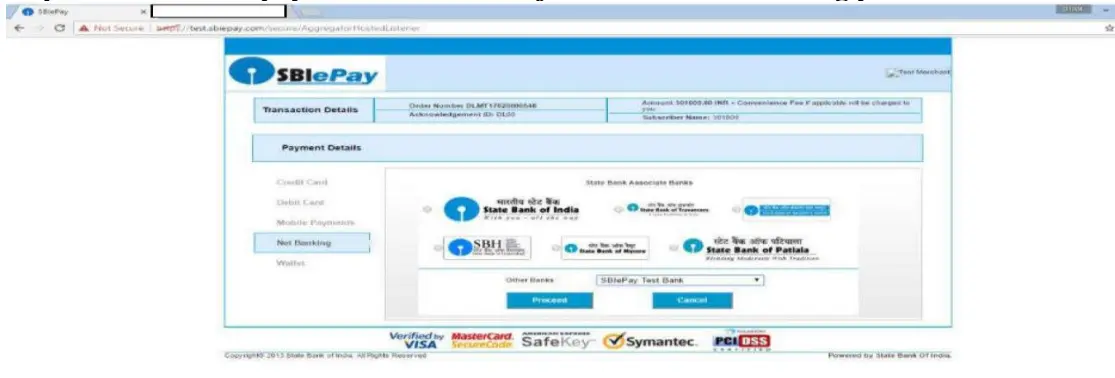
Step 12: Click successful button to proceed further.
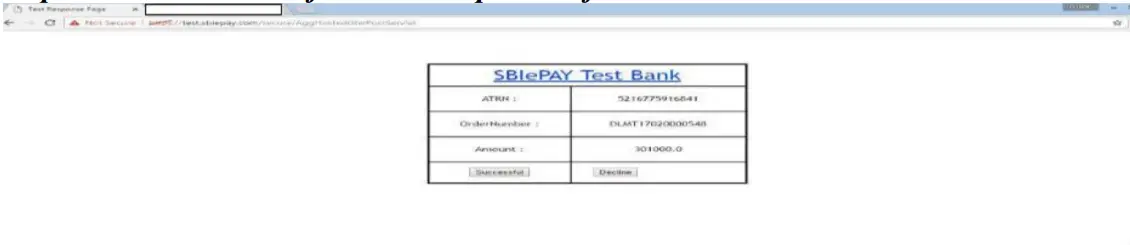
Step 13: On completion of payment you will get the E-Receipt and click on proceed to print
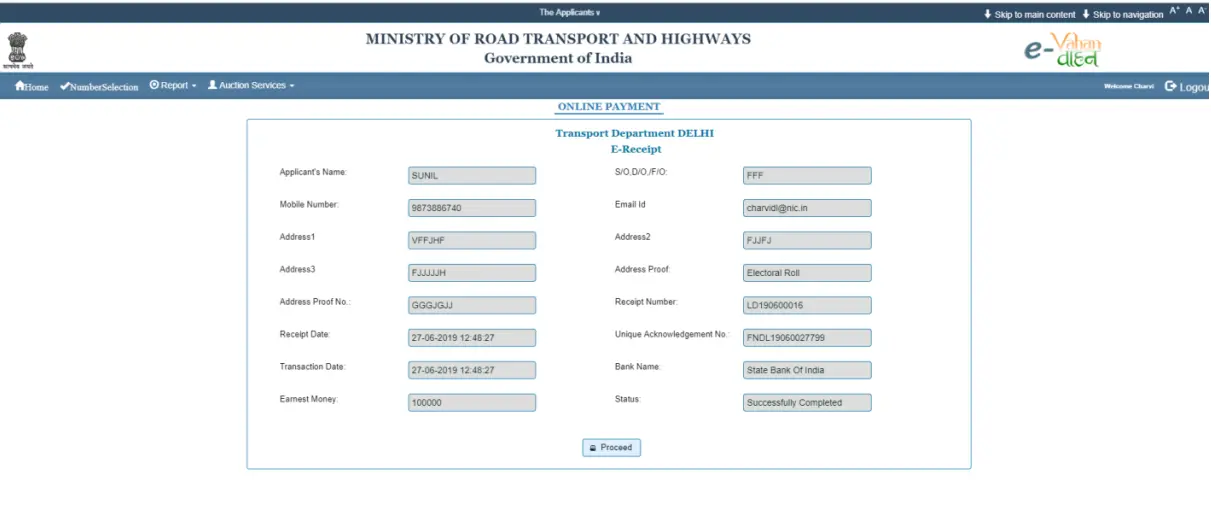
Step 14: You can print the slip for future reference and login again for printing Allotment Letter
.webp)
Step 15: Click on print Allotment Letter to print the Allotment Letter for the desired Registration Mark of Choice.
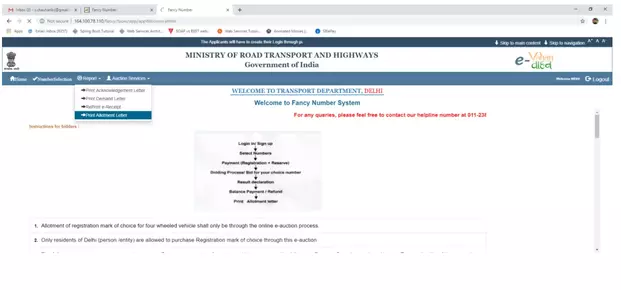
Step 16: Select the UAN Number to generate the Corresponding Allotment Letter.
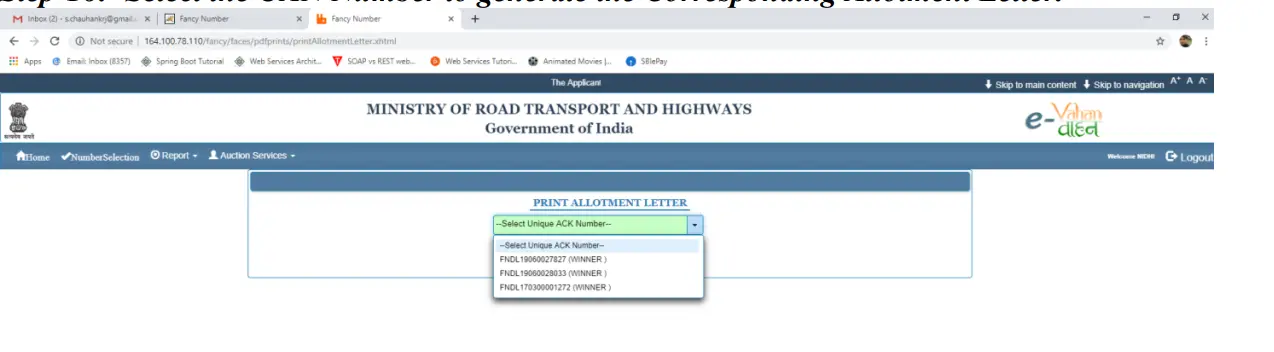
Step 17: You can print the Allotment Letter by clicking print and may contact the desired RTO for further Registration with this Allotment Letter